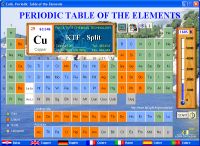TOOLS & TOYS - EniG. Software
EniG. Periodic Table of the Elements
Version: 2.11
Revision Date: 2003/03/28
Type of software: Freeware
Operating system: Windows 9x/NT/2000/XP/Vista/7/8
Required files: msvbvm60.dll
Download self-install copy
with all files: full_pse211.zip (1.68 MB)
without VB library: short_pse211.zip (1.01 MB)
EniG. Periodic table of the elements contains the basic data about the elements in 7 languages (Croatian, English, French, German, Italian, Spanish, and Portuguese). It shows visually the change of physical condition with the change of temperature. The language, the speed of temperature change and the exchange of elements can be adjusted by configuration file.
The calculating module from the programme Chemistry Assistant for fast calculations of the molar mass compounds has also been integrated in to the Periodic Table. The programme translates texts with chemical symbols or without them, entered in input line, into mathematical terms (it can be seen as ToolTip text) and calculates them.
The periodic Table can be incorporated into presentations: the change of temperature automatically started and the programme closed after is done. The colour of the background can be adjusted to match the colour of the presentation slide.
USE OF THE PERIODIC TABLE
EniG. Periodic table of the elements can show all the names in one of the 7 languages. You can click the flag in the bottom of the screen to change the language of the entire Periodic Table. In the configuration file you can set any of the languages as a default language of the Periodic Table.
The element in the Periodic Table is selected by the left click and its characteristics are changed by right clicking. It is also possible to page the characteristics of the presented element with the small scroll. The unit in which a certain characteristic is expressed can be seen when the mouse is held up over the number for a few seconds.
By clicking the group number you can change it from IUPAC recommendation from 1985 into the way of writing according to Chemical Abstract Service from 1986.
By changing the temperature, depending on the physical condition of the element at the temperature concerned, the colour of the button also changes according to the key. The temperature can be changed in several ways: by entering it in the field above the thermometer, by clicking the numbers next to the scale or by clicking anywhere in the thermometer scale. The temperature display, Celsius scale (°C) or Kelvin scale (K), changes by clicking the thermometer temperature label. By left clicking on the mercury reservoir, the temperature progressively grows, while clicking the right makes it fall.
Clicking the button START the temperature changes automatically 100 K/s (°C/s) at a time, while each element will hold up in the screen for 5 seconds. The speed of temperature change and the time of holding up of an element can be changed by pressing the adjusting button (the small stop-watch next to the START button).
A small can with paint enables the users to adjust the Periodic Table to their wishes. You can also change the language concerned, the automatic start of temperature exchange and closing of the programme; you can change the initial and final temperature as well as the colours of buttons and background. The new sets of Periodic Table can be saved in the configuration file and then loaded when the programme is started. The DEFAULT button gets back to the original settings of programme.
USE OF CALCULATOR
Calculator (see image) serves for quick and simple calculating of molar mass of compounds. The chemical equations, by adding the signs of addition or multiplication, are transformed into mathematical expression where the symbols of elements represent the atomic masses of the element concerned. The mathematical expression can be seen if the mouse is held up on the entry field for a few seconds. E.g.
H2SO4 becomes H*2+S+O*4 or 1.00794*2+32.066+15.9994*4
For indicating hydration you must use a + sign, for example CuSO4+5H2O
There is an intelligent routine which translates the symbols of elements written in small letters into chemical formula. The result of the translation will be entered into the entry field and calculated, or the programme will report error. One has to be careful when writing formulae in small letters because of possibly manifold solutions (e.g. CO an Co or PO and Po).
If a mathematical operation is carried out, all chemical formulae will be put in brackets. E.g.
cuso4+5h2o will become (CuSO4)+5*(H2O) while h3po4 will become H3PO4.
By clicking the symbol of the element in Periodic Table it is automatically entered in the entry field. On the right button of the mouse there are some more frequently used anions and molecules.
STATUS
EniG. Periodic table of the elements is a FREEWARE programme product.
You can safely use this programme for private or business purposes. You can distribute it to others under the condition that you don't use it for material gain and that you don't change the contents of files. It cannot be distributed for commercial purposes without the author's authorization.
AUTOR
Eni Generalic
Faculty of Chemistry and Technology
Teslina 10/V, 21 000 Split, Croatia
e-mail: enig@periodni.com
URL: https://www.periodni.com/
EDITORS
- Michel Ditria
- Marc Hens
- Ricardo Gruda
INSTALL PROGRAM
System requirements: Every 32-bit PC with Windows 9x, NT, 2000 or Windows XP operating system
You can download a self-install copy of Periodic table of the elements with all the files needed (1.68 MB) or short form without VB library (1.01 MB). Unzip the files into a temporary directory, run setup program (setup.exe) and follow the instructions on your screen.
After installations the Chemistry Assistant folder contains the following files:
- Dubrovnik.jpg - background picture
- file_id.diz - short description of programme
- help_en.txt - description of programme (English language)
- help_en.txt - description of programme (French language)
- help_es.txt - description of programme (Spanish language)
- help_pt.txt - description of programme (Portuguese language)
- help_hr.txt - description of programme (Croatian language)
- pse.exe - the programme itself
- pse.cfg - configuration file
- uninstall.exe - uninstall program
- uninstall.ini - uninstall informations
If you download the short form, perhaps you'll also need file MSVBVM60.DLL. This is basic file for programs written in Visual Basic 6.0. If you haven't, download this file msvbvm60.zip - 689 kB (version 6.0.84.95; May 10, 1999) and unzip in the c:\Windows\System\ or C:\Program Files\EniG\Periodic Table\ directory.
REMOVE PROGRAM
Activate the Control Panel, double click Add/Remove Programs, and double click on the Periodic table list box entry.
You can also remove the program using an Uninstall icon.
Setup program is create by Setup Generator (Gentee, Inc.)
DISCLAIMER
The author shall not be responsible for any damages, direct or indirect, which may result from the use of this software.
Should you find any bugs, or in case you have any good ideas on improvements, please contact me by e-mail:
Enjoy!
Citing this page:
Generalic, Eni. "Periodic Table of the Elements." EniG. Periodic Table of the Elements. KTF-Split, 13 Feb. 2025. Web. {Date of access}. <https://www.periodni.com/enig/pse-en.html>.
Articles and tables
- Periodic table
- Online calculators
- Scientific calculator for chemists
- Gas laws calculator
- Molar mass calculator
- Angle converter
- Roman numerals converter
- Number systems converter
- Preparation of solutions
- Labeling of chemical containers
- Oxidation numbers calculator
- ARS method
- Oxidation number change method
- Ion-electron method
- Gauss elimination method
- Memory game
- Find the pairs
- Articles and tables
- Chemistry
- List of abbreviations and acronyms
- Crystal systems and Bravais lattices
- GHS - Hazard pictograms
- NFPA 704 Hazard Diamond
- Fundamental physical constants
- Solubility product constants
- SI - International System of Units
- Composition of mixtures and solutions
- Stoichiometric calculations
- Chlorinity and salinity of seawater
- Rare earth elements (REE)
- Ecology
- Web design
- Chemistry dictionary
- Chemistry
- Downloads
- ≡ Menu